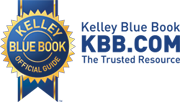New 2026 HondaCivic Sport
How to Compare Vehicles on Our Online Showroom
Comparing vehicles is easy, allowing you to make an informed decision. Here's a step-by-step guide:
Browse the Listings: Navigate through our extensive collection and find vehicles that catch your eye.
Select Vehicles for Comparison:
Click 'Compare': On each vehicle listing, you'll see a 'Compare' button. Click it to add a vehicle to your comparison list.
Choose Up to Three: You can select up to three vehicles at a time to compare their features side-by-side.
Review Your Selections:
Check Your List: Ensure you've picked the right vehicles. If needed, remove any vehicle by clicking the 'Remove' button.
View Comparison: Once you've selected your vehicles, click the 'Compare Now' button to see a detailed comparison.
Analyze the Details:
Side-by-Side Comparison: Compare key features like price, mileage, engine specifications, and more in an easy-to-read format.
Detailed Insights: Each vehicle's unique attributes are laid out clearly, helping you understand the pros and cons of each option.
By following these steps, you can efficiently compare multiple vehicles, ensuring you choose the one that best suits your needs.